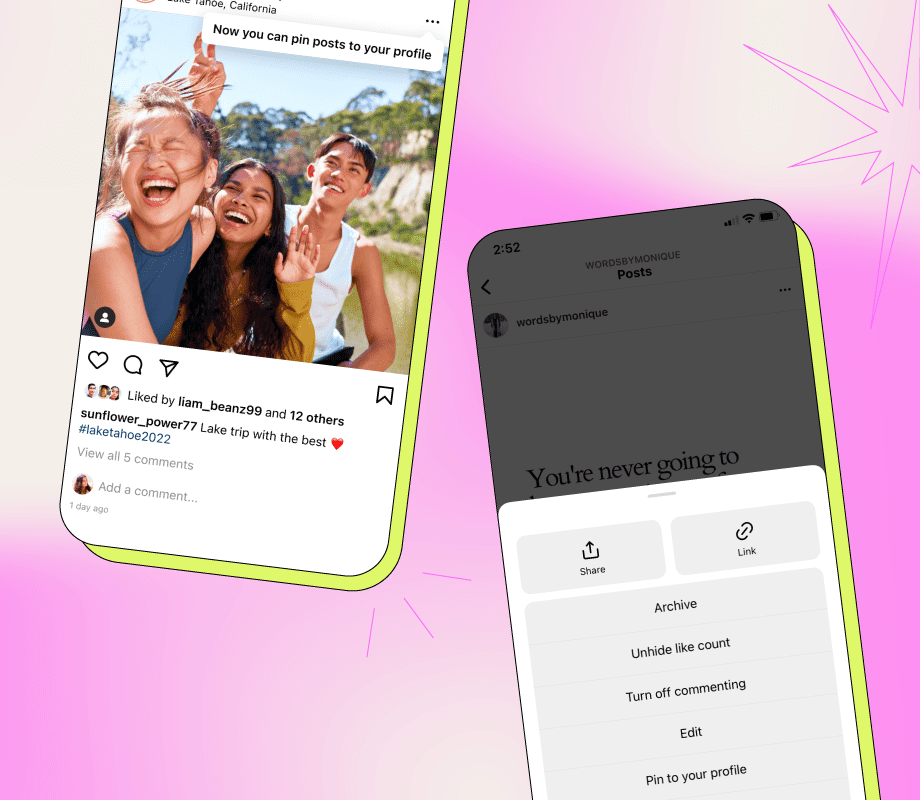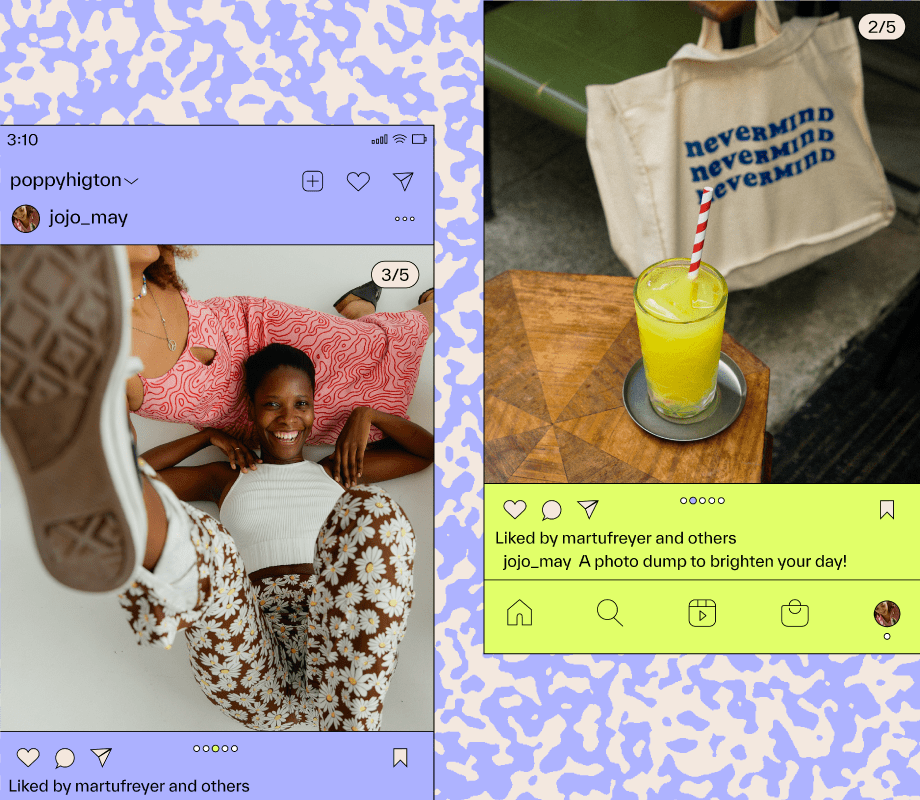Instagram Grid Pinning is coming soon to the app — allowing users to pin specific posts to the top of their profile.
In a video this week with Adam Mosseri, Head of Instagram, it was revealed that the update will be rolled out to all users.
Mosseri explained, “Your profile is your space, so we’re looking for more ways to give you control over that experience.”
What Is the Instagram Grid Pinning Feature?
The concept of pinning content isn’t new. It’s a frequently used feature on other apps like Twitter and TikTok.
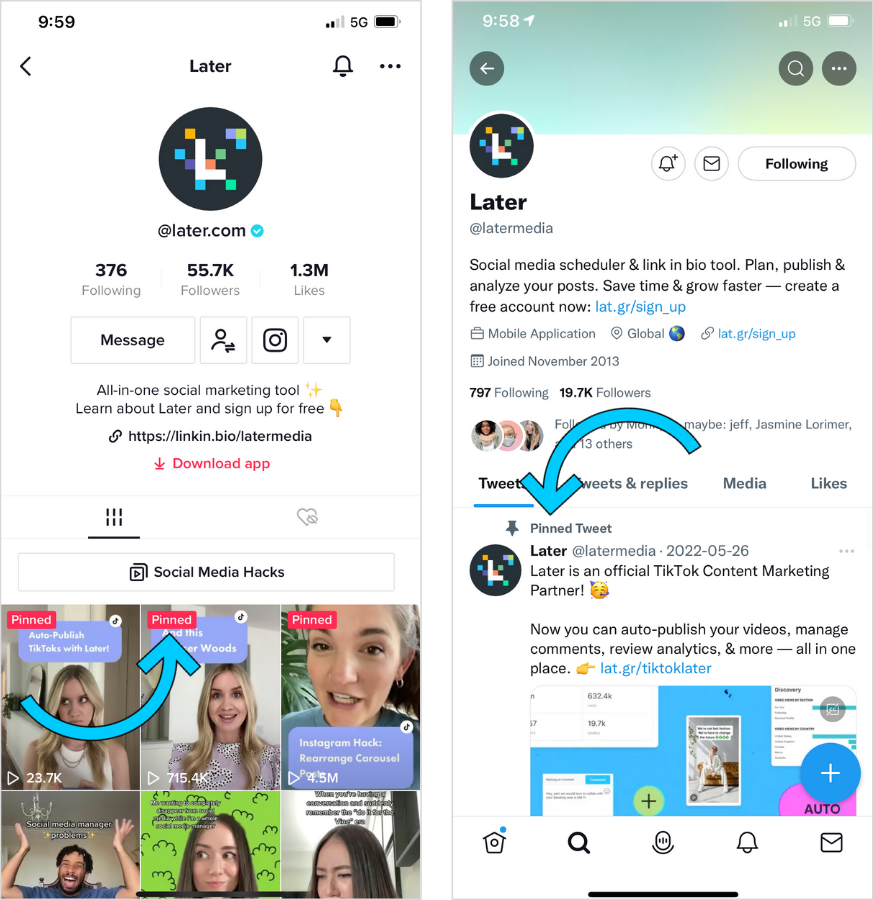
However, the ability to pin posts on your Instagram profile grid will shake up how we use the platform.
You like it? You pin it 📌
— Instagram (@instagram) June 7, 2022
You can now choose up to three posts or Reels to pin to the top of your profile. pic.twitter.com/9waQkueckG
With grid pinning, users can spotlight specific feed posts — whether it’s a branded partnership, product drop, popular Reel, or an introductory post further explaining who you are and what you do.
Depending on your goals, you can highlight posts that drive traffic back to your link in your bio or generate tons of comments, saves, and shares.
In other words, you can let your best content shine.
Later’s social media scheduler is trusted by over 4M creators, small businesses, and marketers. Start scheduling your Instagram content in advance — for free:
How to Use Instagram’s Grid Pinning Feature
Once you have access to Instagram’s Grid Pinning feature, you can quickly pin a published post to the top of your profile.
Simply click on the post you’d like to pin and tap the three small dots in the right-hand corner:
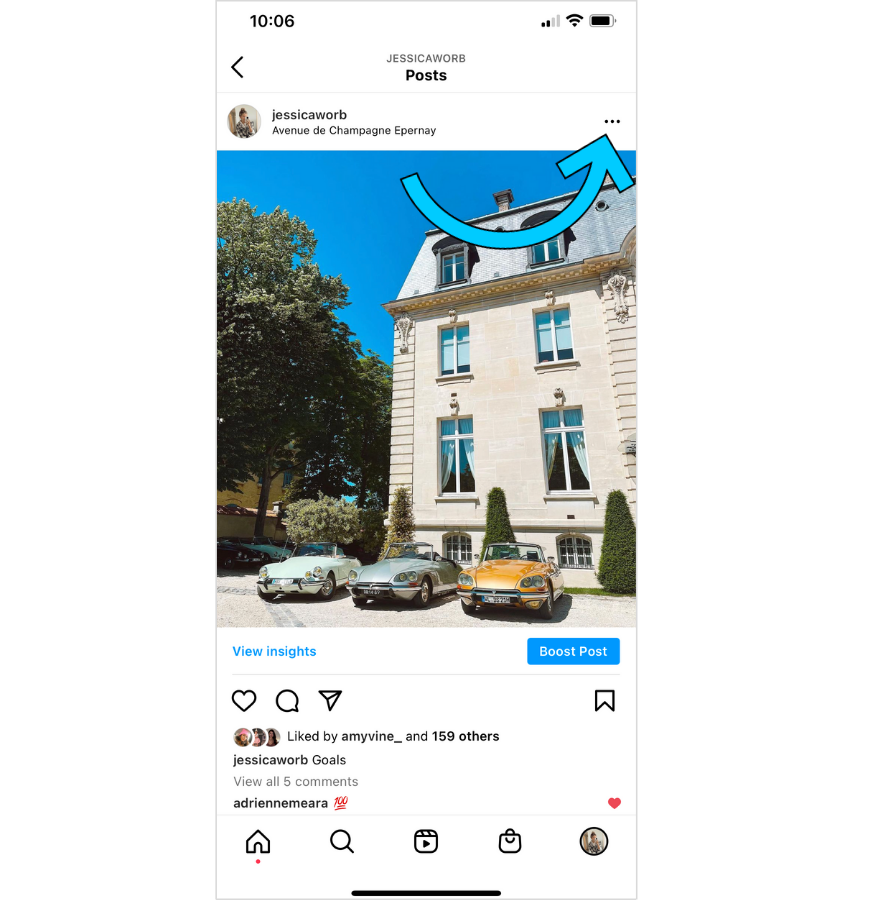
You’ll see a menu appear with a list of actions such as “Archive��” and “Edit”. Click on “Pin to your profile.”
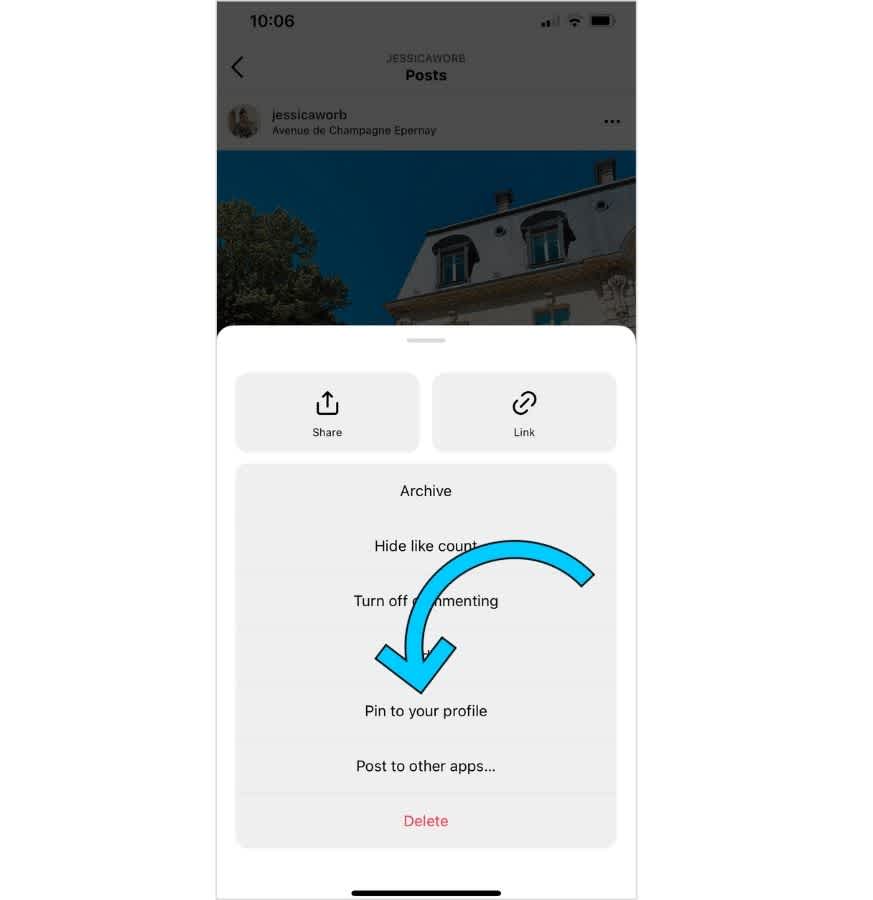
Voila! The post will appear at the very top of your profile grid and will have a small thumbnail icon in the upper right corner.
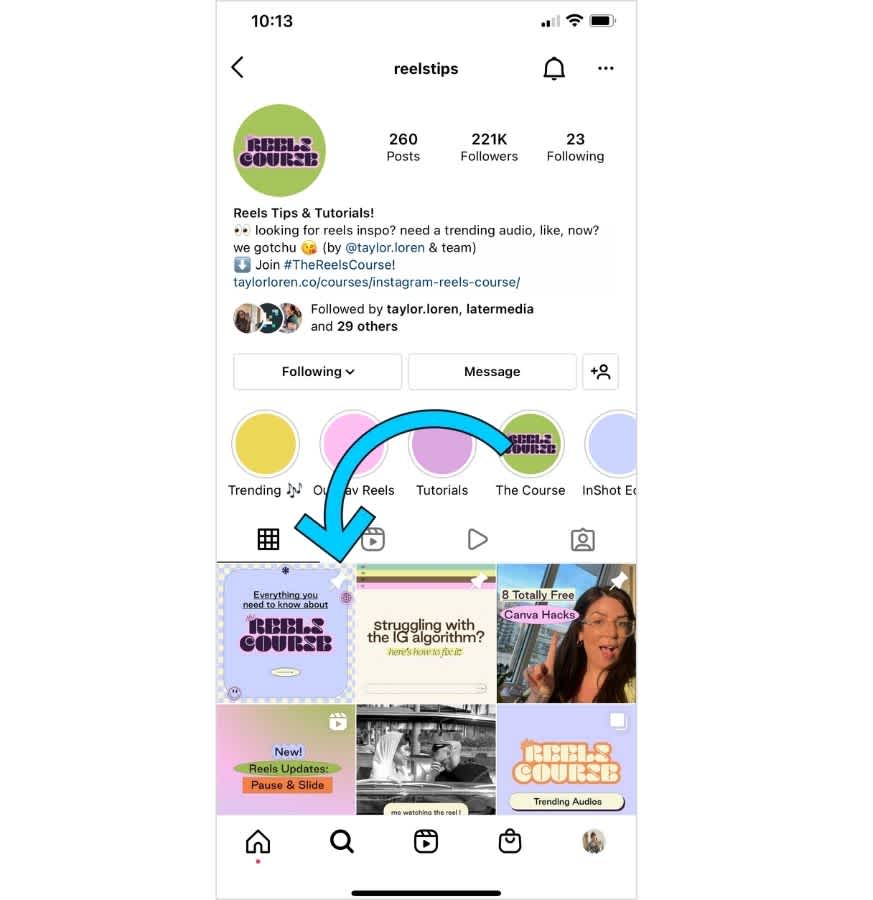
At the moment, you can only pin up to three posts at a time. If you want to unpin a post, simply click on the post, tap the three small dots, and click “Unpin from your profile.”
And that’s it! Are you ready to give Instagram’s new Grid Pinning feature a try? We’re all ears — let us know on Later’s Instagram account!
And while you’re here, stay up-to-date on the latest Instagram news with our free weekly newsletter. Everything you need to know, delivered straight to your inbox. Sign up today: